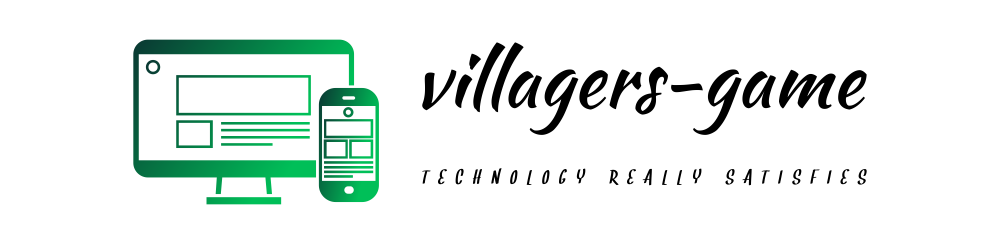Learn Web Development: 7 Basic Steps for Beginners in 2022

Launching a career in web development can seem almost overwhelmingly tricky. There are countless languages and tools to learn — for a beginner, even figuring out where to start learning can seem difficult.
But in practice, the process probably won’t be as complicated as you think. Once you have an idea of what skills you need to have as an entry-level web developer, you’ll be able to build your academic foundation in short order.
Want to know how to learn web development? We’re here to help. This article is for anyone interested in entering the web development field or looking to grow their existing skill set. It will cover some basic terminology, web development specializations and the tools and skills you’ll need to develop and manage websites. In other words, it’ll walk you through everything you need to know to kickstart your career.
Let’s get started!
7 Steps to Learn Web Development
We’re going to go through everything you need to learn about the fundamentals of web development, from the nitty-gritty details of how websites work to high-level design concepts.
1. Web Development 101: How Do Websites Work?
At the most basic level, websites are collections of files and code stored on a server, which is connected to the internet. You access a website by loading it through a browser (e.g., Chrome, Firefox, Safari), also known as the client. This pair constitutes the “server-client model.”
Let’s consider how this works in action: let’s say your friend sends you a link to a funny video. When you click on the link, your web browser (the client) sends a request to the video website (the server) asking for the video file. The website’s server receives the request and sends the file to your computer.
2. Get the Tools You Need to Start
Basic Computer Specifications
You can get started with web development using any machine capable of running Windows, macOS or Linux. The minimum requirements for programming include:
Intel i5/i7 processor, or Apple Silicon processor on newer Macs
Full HD monitor or built-in laptop screen, ideally 1920×1080
8GB of RAM
Basic Text Editor
You’ll need a text editor to manage all the code you write. Thankfully, there are a lot of free options on the market to get you started.
Notepad ++ is a good text editor for beginners, but it’s only available on Windows. Atom is another excellent option for Mac, Windows and Linux.
3. Learn the Foundations of Front End Development
Front end developers determine how a website looks when loaded on the client side. They’re responsible for creating and designing all user-facing website elements. Below, we’ve listed the languages all aspiring front end developers will need to know before landing their first job.
4. Additional Front End Development Tools to Learn
Front end development tools help automate and manage your code writing process, so it’s good to identify potential sources of support before tackling any intensive programming projects.
5. Learn WordPress Basics
WordPress is the web publishing software that underlies countless blogs and websites on the internet today. Anyone can download and use WordPress for free, so understanding how to work with it is an essential skill. You’re likely to encounter WordPress in the professional world, so understanding how it works can pay off in the future.
6. Learn the Foundations of Back End Development
Back end development involves structures and tasks that the user does not see –– namely, servers, databases and data analysis.
7. Basics of Website Architecture and Design
Everything we’ve discussed so far deals with the technical implementation of a website. As a web developer, you should also know some of the basics of website architecture and design.
You’ll need to do some high-level thinking about your site, your users and your goals. Who do you want to read your site? Where are they coming from? What do you want them to do — buy a product, fill out a form or something else? Your site doesn’t need to appeal to everyone, but it should appeal to your target users.